WordPress has long been the go-to platform for creating dynamic websites, offering flexibility and ease-of-use. However, setting up a local development environment for WordPress can often be time-consuming and challenging, involving complex configurations with traditional WAMP or LAMP stacks. Enter Docker – a revolutionary tool that simplifies this process, making WordPress development faster, more efficient, and consistent across various systems. In this article, we’ll delve into how Docker can transform your WordPress development workflow.
The Challenges of Traditional WordPress Development: Setting up a WordPress environment traditionally involves installing a web server, a database, and PHP on your local machine. This process can vary significantly depending on the operating system and often leads to the infamous “it works on my machine” problem when moving to a different environment.
Why Docker? Docker offers a containerized approach, where all necessary components of a WordPress environment (including the web server, database, and PHP) are neatly packaged into containers. This not only eases the setup process but also ensures that the environment is consistent and replicable, be it on a local machine or in production.
Step-by-Step Guide to Using Docker for WordPress Development:
- Clone the Repository:
- Open a terminal or command prompt.
- Run the following command to clone the repository:
git clone https://github.com/danmccrady/wordpress-docker-local-development.git
- Navigate to the Repository Directory:
- In the terminal, change to the repository directory with:
cd wordpress-docker-local-development
- In the terminal, change to the repository directory with:
- Run the Setup Commands:
- Set the necessary file permissions:
sudo chmod -R 777 *(This command grants read, write, and execute permissions to all files in the directory.) - Start the Docker containers:
docker-compose up -d(This command runs your Docker containers in detached mode, allowing the terminal to be used for other commands while the containers run in the background.)
- Set the necessary file permissions:
- Access WordPress: Once the containers are up and running, access the WordPress setup wizard by navigating to
http://localhostin your web browser. - Complete WordPress Setup: Follow the on-screen instructions in the WordPress setup wizard to complete the installation.
- Post-Setup Instructions:
- Developing with Ease: Use the wp-content/plugins and wp-content/themes folders to place your files that you want to work on
Advantages of Docker in WordPress Development:
- Speed and Efficiency: Quick setup and tear-down of development environments.
- Consistency: Eliminates the “it works on my machine” problem, ensuring that environments are consistent across different machines.
- Isolation: Each project can have its isolated environment, avoiding conflicts between different projects.
Personal Experience and Recommendations: I’ve been developing WordPress plugins for over 10 years and this is by far my favorite development environment to work in.
Ready to Revolutionize Your WordPress Development?
If you’re intrigued by the efficiency, consistency, and simplicity that Docker brings to WordPress development, why wait? It’s time to transform your workflow and experience the difference firsthand.
Start Now:
- Explore the Repository: Visit our GitHub repository to access the complete Docker setup for WordPress. It’s ready for you to clone, use, and customize.
- Join Our Community: Become a part of a growing community of developers who are harnessing the power of Docker for WordPress. Share your experiences, learn from others, and stay updated with the latest developments.
- Share Your Thoughts: Have questions, feedback, or insights to share? We’d love to hear from you. Leave a comment below or reach out to us on .
Whether you’re a beginner just stepping into the world of WordPress development or a seasoned pro looking for a more streamlined process, our Docker-based setup is tailored for efficiency and ease of use. Don’t let outdated methods hold you back. Embrace the future of WordPress development today!