WooCommerce Settings Backup & Migration Wizard
Price range: $29.00 through $149.00
The WooCommerce Settings Export/Import Wizard is your ultimate tool for effortlessly backing up, transferring, and restoring your store settings. Perfect for store owners, developers, and agencies, this plugin offers a quick and secure way to manage your WooCommerce configurations across multiple sites. Save time and ensure consistent settings with just a few clicks!
Description
WooCommerce Settings Backup & Migration Wizard – Streamline Your Store Management!
Introducing the Settings Backup & Migration Wizard for WooCommerce – the ultimate woocommerce settings backup plugin with unparalleled ease and efficiency. Whether you’re a store owner, a developer, or an agency, this tool is crafted to transform the way you handle your WooCommerce settings.
Why You Need This Plugin:
✅ Seamless Transfer of Settings: Moving to a new host? Upgrading your site? Synchronize your settings across multiple WooCommerce installations with just a few clicks.
✅ Hassle-Free Backups: Securely backup your WooCommerce settings. Whether for safekeeping or preparing for major updates, keep your configurations safe and sound.
✅ Simplify Store Setup: Quickly set up new stores by importing pre-configured settings, saving hours of manual configuration.
Key Features:
- User-Friendly Interface: Designed for ease of use – export and import your settings without needing to delve into technicalities.
- Selective Data Export/Import: Choose exactly what you want to transfer – from shipping zones to specific WooCommerce-related options.
- Supported Tables:
woocommerce_shipping_zoneswoocommerce_shipping_zone_methodswoocommerce_shipping_zone_locationswp_options(specific to WooCommerce)
- Regular Updates & Top-Notch Support: Receive the latest features and dedicated support to ensure the smooth functioning of your store.
Ideal For:
- Store owners seeking efficient management of multiple WooCommerce sites.
- Developers looking to streamline their workflow.
- Agencies managing WooCommerce sites for clients.
Transform your WooCommerce settings management today with the Settings Backup & Migration Wizard for WooCommerce. Save time, ensure consistency, and focus on growing your business!
Streamlining WordPress Development with Docker
For developers, setting up a consistent and efficient local development environment is crucial. That’s where Docker comes in as a game-changer. By using Docker, developers can quickly spin up isolated local WordPress environments, making the process of testing and developing with our plugin more streamlined and hassle-free. This approach not only saves time but also ensures that the settings are easily transferable and consistent across different development stages. For an in-depth look at how Docker can revolutionize your WordPress development workflow, check out our detailed blog article: Streamlining WordPress Development with Docker – A Game-Changer for Developers.
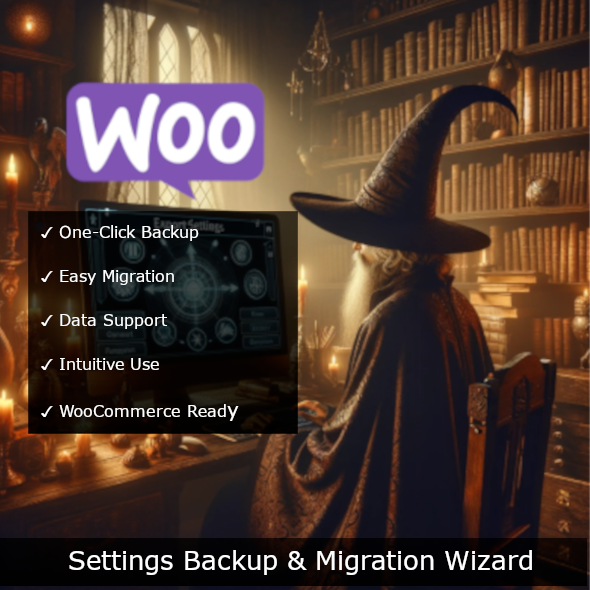


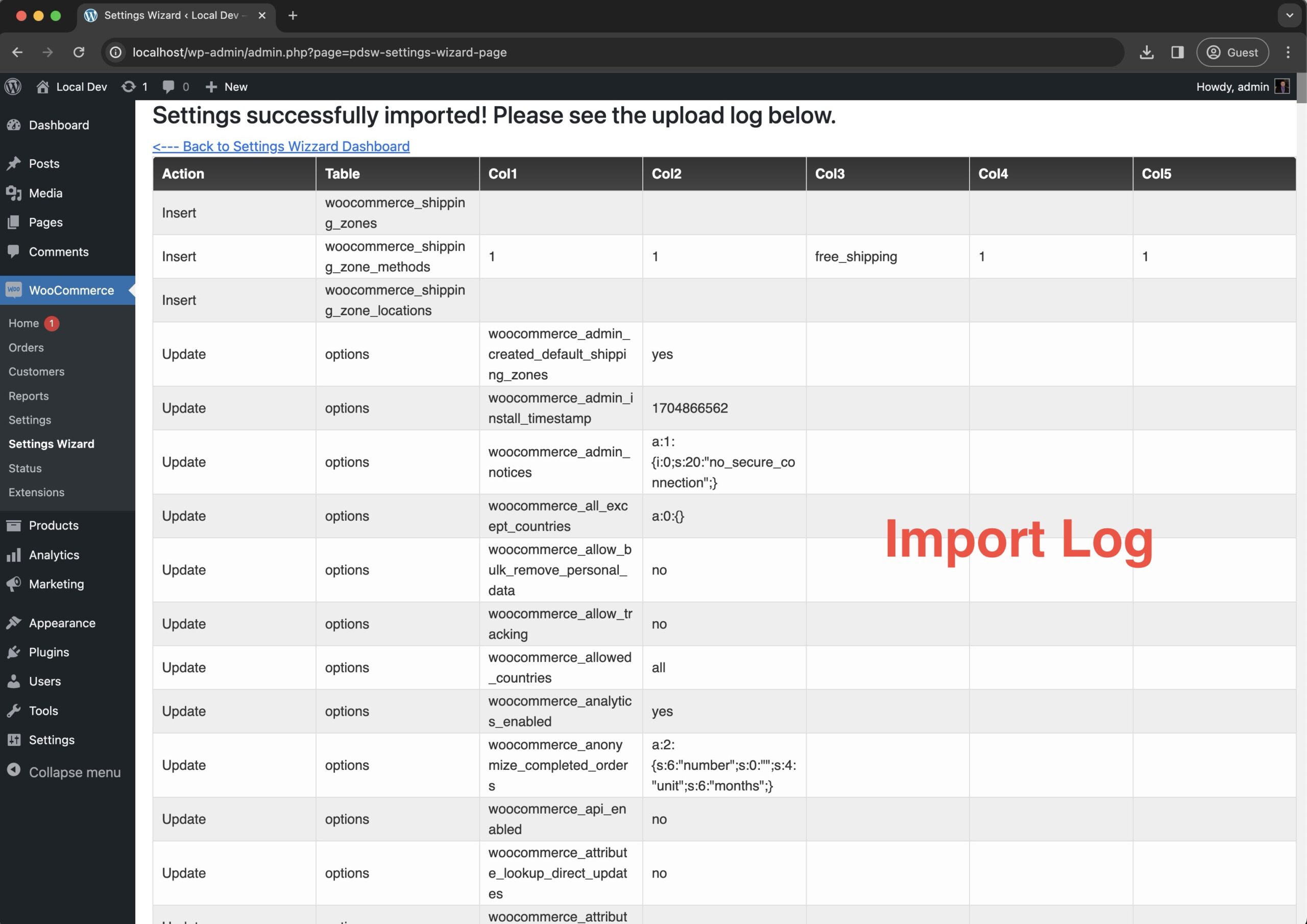





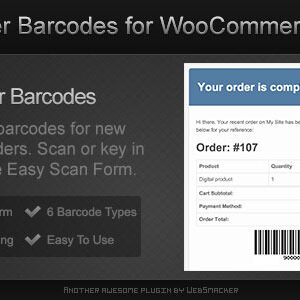
Amber –
Great plugin!